- 스캐너 보정 화면
가로 X 세로의 보정 개수와 가로, 세로 보정 간격을 별도로 지정가능합니다. 데이타 편집을 지원하며, 개수와 간격을 변경한후 입력하고자 하면 마우스 오른쪽 버튼을 눌러 리셋(초기화)후 수동 입력도 가능합니다.
(참고1) 오차량이 +-50um 를 초과시 검은색 배경으로 처리됩니다.
(참고2) ctb 와 같이 오래된 보정 파일 포맷도 지원합니다. 추가된 예제코드를 참고해 주시기 바랍니다. 오래전 DOS(콘솔) 기반으로 처리되므로, 보정 파일과 실행 경로상에 한글이나 공백이 없도록 주의해 주시기 바랍니다.
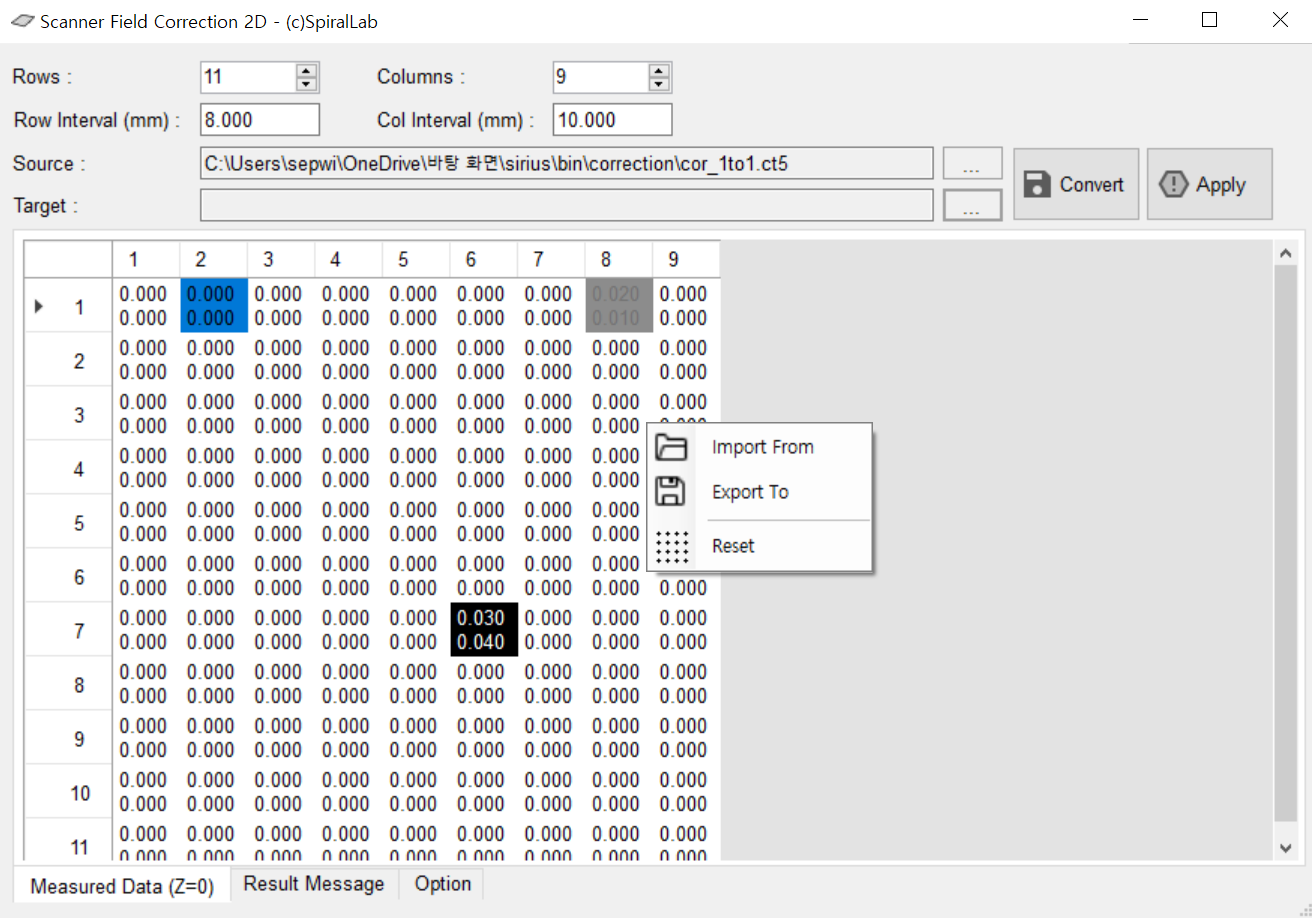
또한 cb5 보정 파일의 헤더 정보의 조회를 지원합니다. 추가된 예제코드를 참고해 주시기 바랍니다.
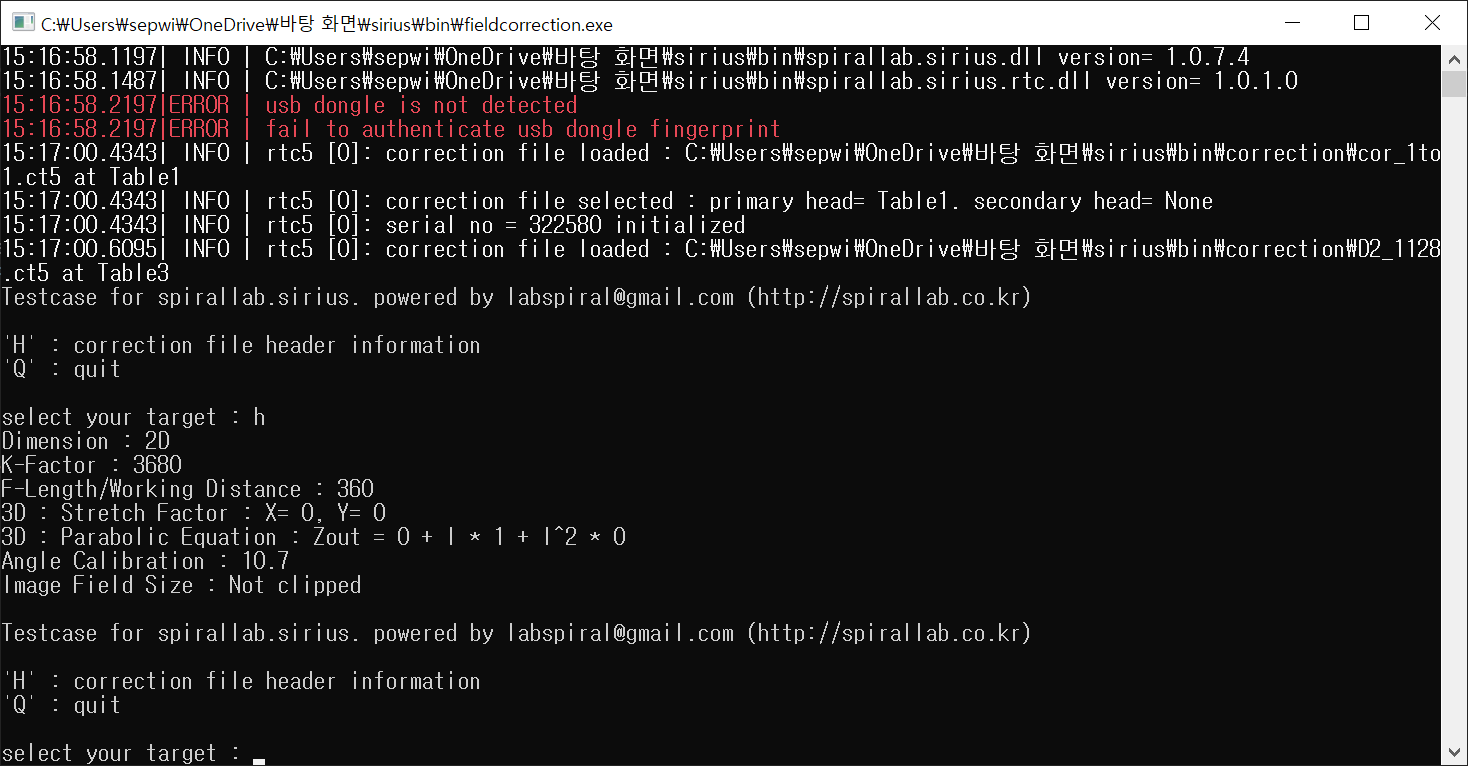
2. 마우스를 통한 개체 조작 지원 (Grip Point)
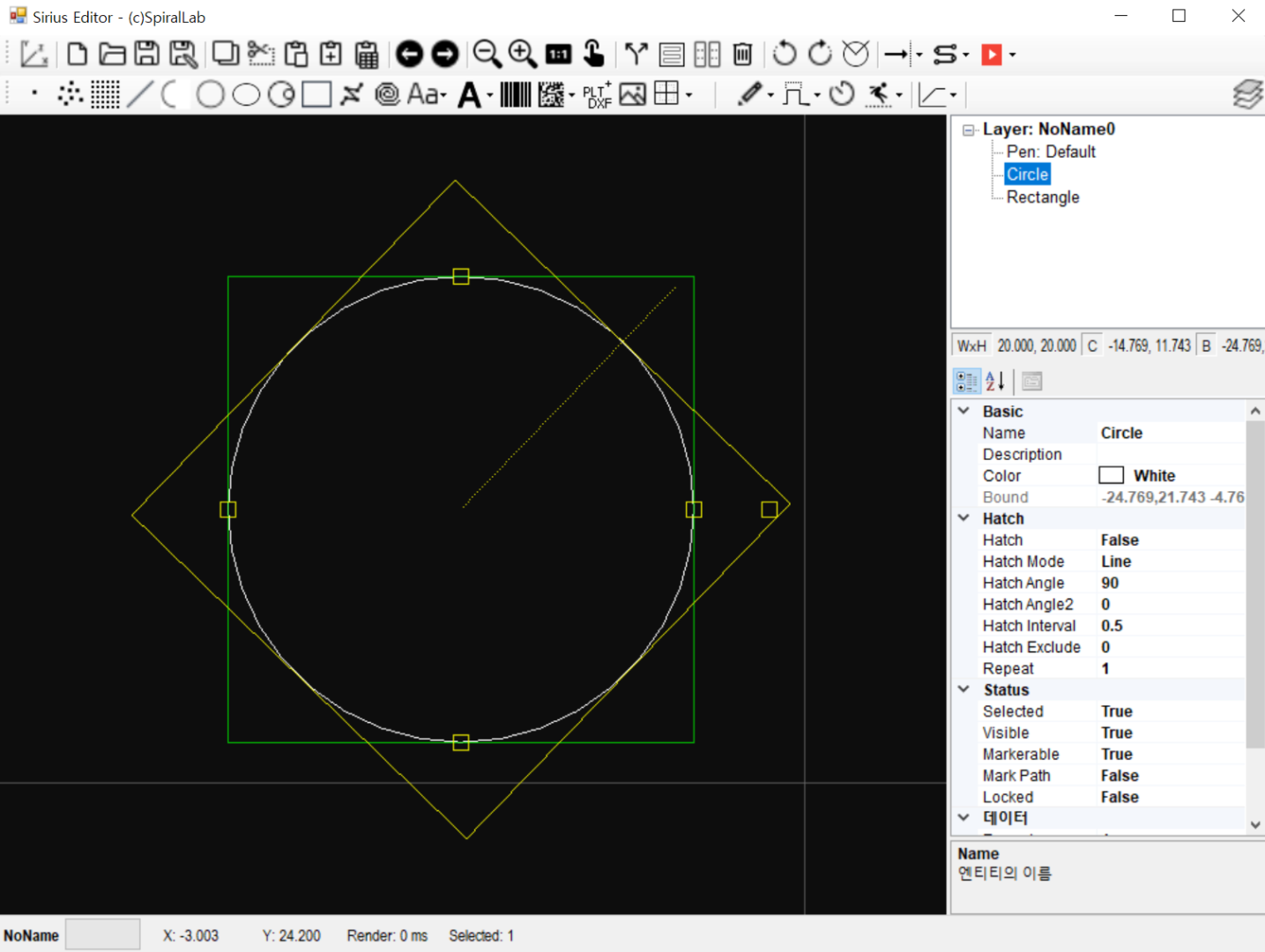
다양한 개체의 크기및 회전값을 변경하기 위해 키보드 입력이 아닌 마우스를 통한 조작이 가능합니다. 크기변경등이 매우 자유로워 졌습니다.
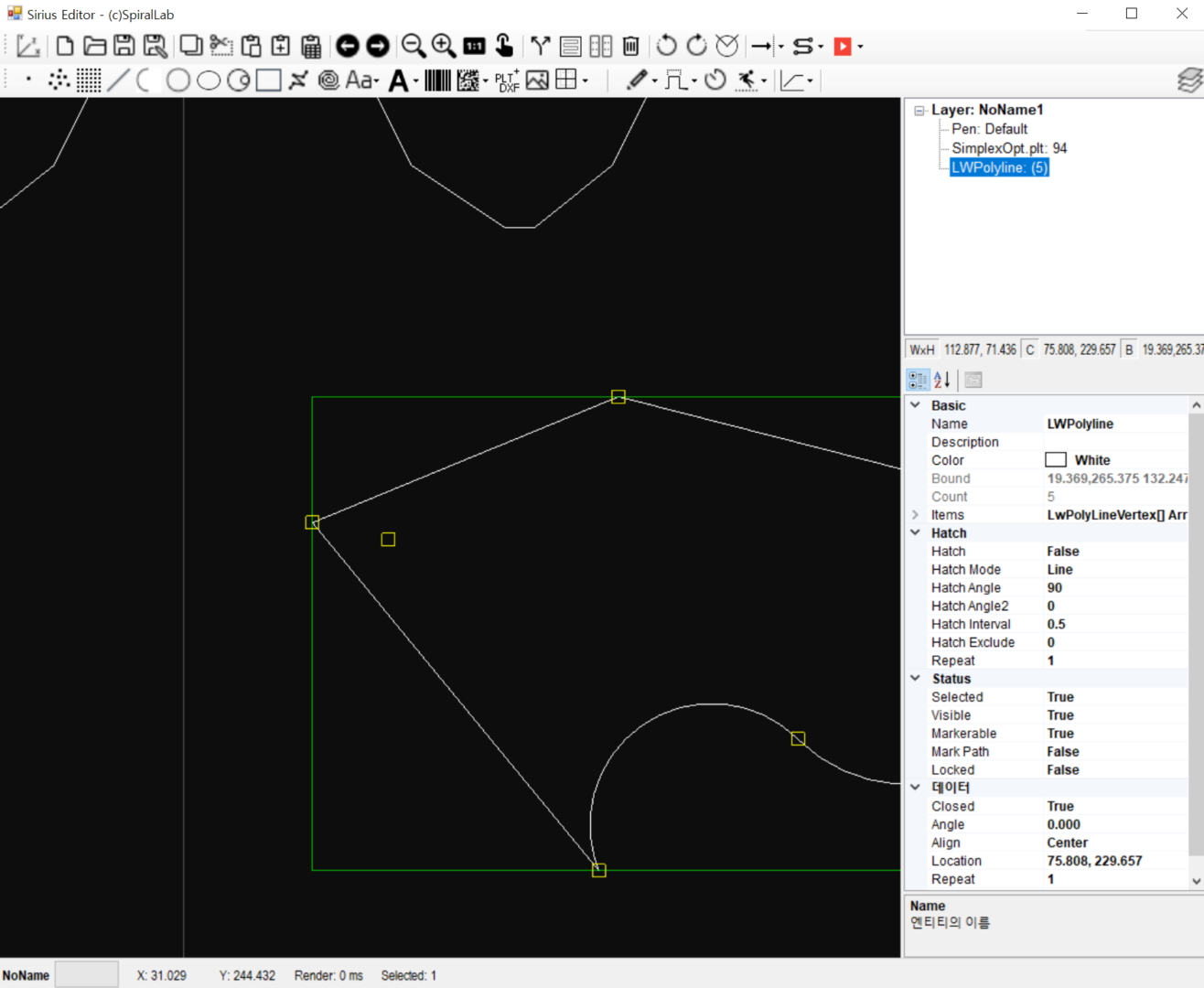
3. 자동 레이저 출력 제어
스캐너의 가감속구간에서의 가공 품질을 극적으로 향상시키기 위해 다양한 조합이 가능합니다. 예를 들어 아래와 같이 스캐너의 속도가 느려지는 구간(감속구간)에서 레이저 펄스의 출력 주기(주파수)도 낮추어 에너지 밀도가 증가하는 문제를 회피할 수 있습니다.
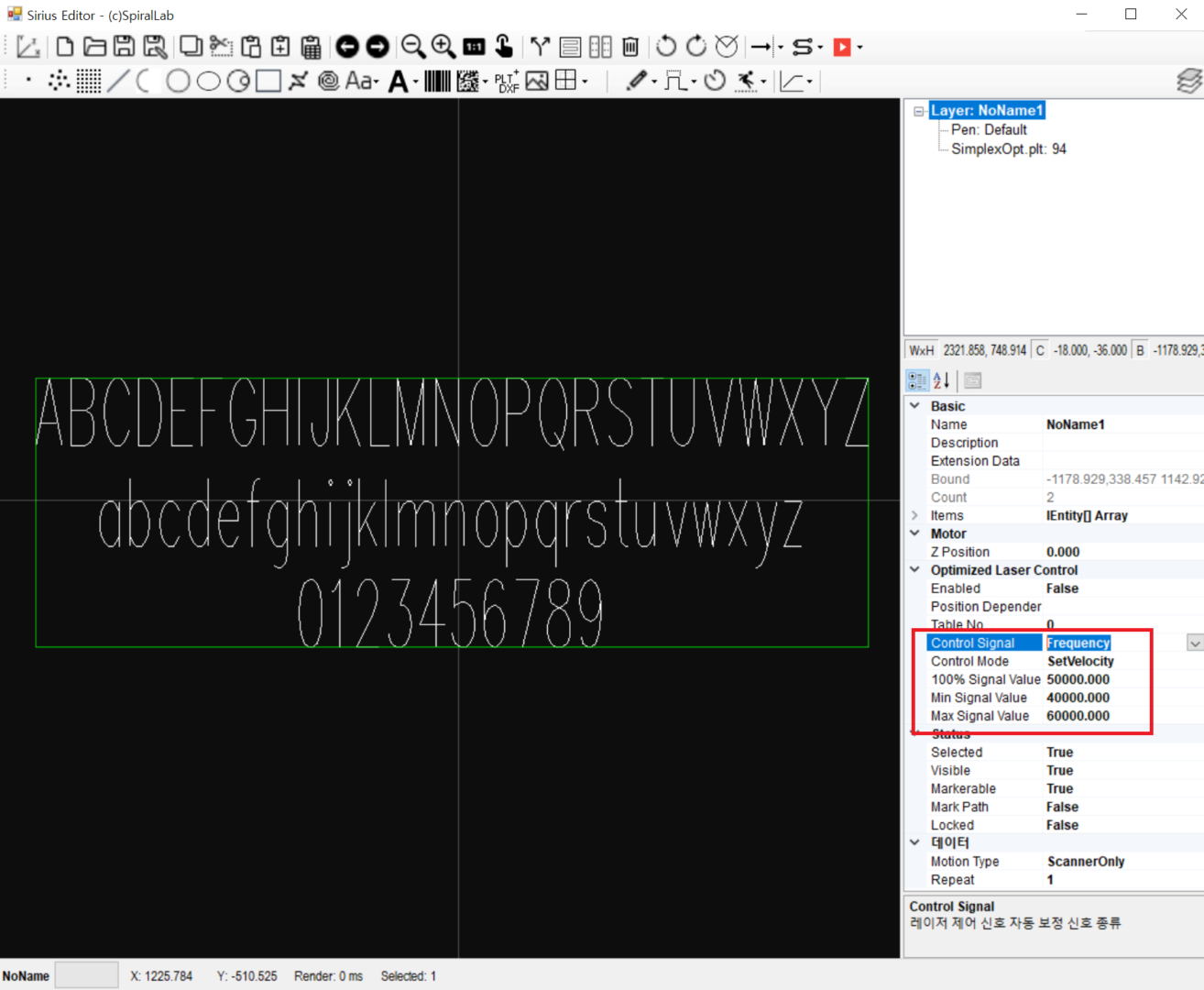
현재 모드는 스캐너에 명령(지령)되는 속도 프로파일 기반으로 처리되는 Set Velocity 이지만, intelliSCAN 과 같은 고성능 스캐너를 탑재하였다면 이를 Actual Velocity 로 변경가능합니다. 이 경우 스캐너의 실제 동작속도를 기반으로 출력이 보정되어 더욱 고품질의 가공이 가능해 집니다.
4. 기타 사항
스캔랩의 XL SCAN (SyncAXIS)의 제품이 2021.8월경에 v1.6 으로 업데이트 되었습니다. 해당 업데이트를 반영하였습니다. 아래 사항은 1.6 버전에서 변경된 점 입니다.
SyncAXIS control changes in version 1.5.0 for version 1.6.0
N Added slsc_list_set_laser_on_move command which allows the user to define a spatial offset for each following mark command after which the laser is to be turned on.
N Added xml tags for calculation dynamics for the scan device, split into jump and mark dynamics.
N Added commands to retrieve and set scan device calculation dynamics.
C Significant performance improvement for very short segments.
C Optimized handling of collinear lines in trajectory planning.
B Fixed: After a failed attempt to switch from simulation mode to hardware mode via API command, the application sometimes crashes when the instance is deleted.
B Fixed: Binary simulation files generated by 64-bit syncAXIS 1.5 cannot be loaded by the viewer.
B Fixed: Calling slsc_list_set_jump_speed directly after a jump command affects that previous jump command.
B Fixed: Missing laser switches in some cases during subcycle switching.
B Fixed: Output of “Laser Active” signals right before job start for a duration of up to 50 microseconds.
B Fixed: If in the xml Laser Configuration the Laser Control Flag “PulseSwitchSetting” is set to true, Laser Standby pulses are
suppressed.
B Fixed: In the xml Laser Configuration the parameters QSwitchDelay and FirstPulseKillerLength have no effect, i.e. they are always effectively 0.
B Fixed: Problem where a job with 0 length would hang indefinitely.
B Fixed: Jump that was inserted before a module would not have heuristic applied.
K In the xml Laser Configuration the Laser Modes 1, 2 and 3 are all identical to Laser Mode 5, i.e. QSwitchDelay and FirstPulseKillerLength always have to be explicitly specified.
핑백: 다양한 가공 최적화 기법 – v.1.131 – SPIRALLAB